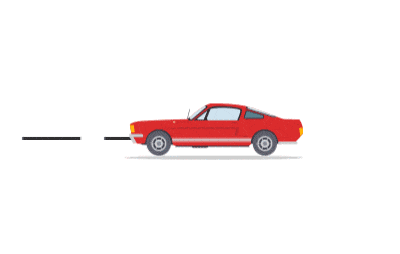What is a Cookie?
A cookie is a small file of letters and numbers that we store on your browser or the hard drive of your computer or mobile device when you first visit one of our web pages.
We use cookies to distinguish you from other users of our website to help us to provide you with a good experience when you browse our website and also allows us to improve the site. The cookies enable us to recognise your device so you don’t have to give the same information several times during one task. They also recognise when you have given your username and password so that you don’t need to do it for every web page that you visit. They also measure how many people use our websites so that we can make it easier to use and ensure there’s enough capacity to make the site fast.
Certain cookies contain personal information, for example if you click on a “remember me” button when you login a cookie will store your username.
Most cookies will not collect information that personally identifies you. They will collect more general information such as how users arrive at and use our websites, or a user’s general location.
What cookies do we use?
Analytical/performance cookies: these are cookies that allow us to recognise and count the number of visitors to this website and see how visitors move around the website when they are using it. This helps us to improve the way our website works, for example, by ensuring that users are finding what they are looking for easily.
Functional cookies: these cookies are used to recognise your device when you return to our website.
Tracking cookies: these cookies record your visit to our website, the pages you have visited and the links you have followed. We will use this information to make our website and the advertising displayed on it more relevant to your interests. We may also share this information with third parties such as Google Analytics or Facebook for this purpose.
How to control and delete cookies
We will not use cookies to collect personally identifiable information about you.
However, if you wish to restrict or block the cookies which are set by our website, or indeed any other website, you can do this through your browser settings. The “Help” function within your browser should tell you how to activate the setting on your browser that allows you to refuse the setting of all or some cookies.
Alternatively you may wish to visit www.aboutcookies.org which contains comprehensive information about how to restrict or block cookies on a wide variety of browsers. You will also find information about how to delete cookies from your machine as well as more general information about cookies.
PLEASE NOTE THAT IF YOU USE YOUR BROWSER SETTINGS TO BLOCK ALL COOKIES (INCLUDING ESSENTIAL COOKIES) YOU MAY NOT BE ABLE TO ACCESS ALL OR PARTS OF OUR SITE.